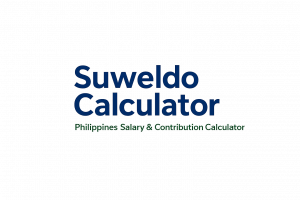Welcome to SuweldoCalculator.com – Your Philippine Salary & Benefits Calculator Hub
SuweldoCalculator.com is your trusted online resource for calculating salaries, benefits, and government deductions in the Philippines. Our tools help employees, freelancers, and business owners accurately determine take‑home pay, contributions to SSS, PhilHealth, Pag‑IBIG, and income tax — all in just a few clicks.
Using our calculators is simple: just enter your salary details above and get reliable results instantly. Whether you are planning your budget, verifying payroll deductions, or preparing financial plans, our calculator and related tools empower you with clarity and confidence.
Why Use Our Tools?
Instant salary and benefits calculation
Accurate SSS, PhilHealth, Pag-IBIG, and tax deductions
Easy-to-understand breakdowns and examples
Free and accessible anytime, anywhere
Salary Calculation Inputs
Budget Planner
Computation Result
| Salary Results | |
|---|---|
| Basic Pay: | 0.00 |
| Taxable Allowance: | 0.00 |
| Non-Taxable Allowance: | 0.00 |
| Night Differential: | 0.00 |
| Overtime Pay: | 0.00 |
| Gross Pay: | 0.00 |
| Withholding Tax: | 0.00 |
| SSS/GSIS Contribution: | 0.00 |
| PhilHealth Contribution: | 0.00 |
| PAG-IBIG Contribution: | 0.00 |
| Total Deductions: | 0.00 |
| Net Pay: | 0.00 |
Budget Results
| Description | Period | Cost |
|---|
Total Budget: 0.00
Take-Home Pay after Budget: 0.00
SuweldoCalculator.com is your trusted online resource for calculating salaries, benefits, and government deductions in the Philippines. Our tools help employees, freelancers, and business owners accurately determine take-home pay, contributions to SSS, Pag-IBIG, PhilHealth, and income tax — all in just a few clicks.
Using our calculators is simple: just enter your salary details, and get instant, reliable results. Each calculator comes with step-by-step instructions and examples to make sure you understand your exact pay and deductions.
Whether you are checking your payroll, planning your savings, or verifying deductions, SuweldoCalculator.com provides the most up-to-date calculations based on Philippine laws and contribution tables. Start exploring our calculators below and take control of your finances today.
Why Choose SuweldoCalculator.com?
Accurate Calculations: Our calculators are designed using Philippine laws and banking standards.
Easy to Use: No complicated formulas—just input your numbers.
Time-Saving: Get instant results without manual calculations.
Free and Accessible: Available anytime, anywhere, for all workers and business owners in the Philippines.
Learn More
Check out our Blog for tips, guides, and detailed articles on salaries, savings, and employee benefits in the Philippines
How We Calculate
How we compute your take-home pay
SSS based on official monthly contribution schedule
PhilHealth computed using current income bracket formula
Pag-IBIG default at 2% (configurable soon)
BIR withholding tax updated per TRAIN law & current revenue circulars
13th month: (Total basic pay earned ÷ 12)
Salary vs. Wage — What's the difference?
| Term | Meaning |
|---|---|
| Salary | Fixed monthly pay regardless of hours worked |
| Wage | Paid per hour or per day worked |
Examples:
₱18,000/month office employee → salary
₱610/day construction worker → daily wage
In PH payroll:
✅ Wage earners often receive overtime
✅ Salaried employees usually do not unless company policy says so
Types of Pay in the Philippines
| Type of Pay | Meaning |
|---|---|
| Basic Salary | Your fixed monthly pay |
| Allowances | Can be taxable or non-taxable |
| Night Differential | Extra 10% of hourly rate for night shifts (DOLE rule) |
| Overtime Pay | 25%+ of hourly rate depending on holiday/rest day rules |
| Commission / Incentives | Depends on company policy |
| 13th Month Pay | Mandatory bonus |
SuWeldo Calculator supports all of these inputs, unlike most salary calculators.
Payroll Periods Explained
| Payroll Type | Meaning |
|---|---|
| Daily Rate | Workers paid per working day |
| Weekly | Paid once per week |
| Semi-Monthly | Paid twice a month (common in PH) |
| Monthly | Paid once per month |
Semi-Monthly Example
If you earn ₱20,000/month → ₱10,000 per cutoff before deductions
Philippine Mandatory Deductions
| Government Deduction | Based On | Notes |
|---|---|---|
| SSS | Salary bracket | Includes EC contribution |
| PhilHealth | % of salary | Latest PhilHealth premium table applied |
| Pag-IBIG | Salary bracket | Usually ₱100 employee share |
Optional deductions:
Employer loans (SSS / Pag-IBIG)
Company loans / cash advance
Late/undertime deductions
Why does SuWeldoCalculator differ from HR?
Differences may happen due to:
| Reason | Example |
|---|---|
| Cut-off periods | Salary start date mid-month |
| Company benefits | Meal or transport allowance |
| Withholding rules | Varies by taxable benefits |
| Absences & leave | LWOP, SL/VL conversions |
Our tool gives a government-table accurate estimate, but HR policies may vary.
Strategies to Increase Take-Home Pay
| Tip | Benefit |
|---|---|
| Maximize tax-free allowances | e.g., de minimis benefits |
| Use Pag-IBIG MP2 savings | Higher dividend return |
| Avoid frequent cash advances | Avoid deductions |
| Track overtime properly | Avoid unpaid hours |
| Up-skill & certify | Faster salary growth |
Contractor vs. Employee Pay (PH Version)
Contractors (freelancers, self-employed) must shoulder:
Full SSS / PhilHealth / Pag-IBIG
Own tax filing (BIR 2551Q / 1701)
No paid leaves or 13th month
Employees receive:
✅ Employer shares contributions
✅ Paid leaves (company policy)
✅ 13th-month pay
Disclaimer:
✅ Updated for 2025 Philippine tax & contribution rates
ℹ️ For informational purposes only. Always verify with your HR or accounting office.
Frequently Asked Questions
This FAQ section provides clear answers to common salary and benefits questions in the Philippines. Learn how 13th-month pay, taxes, SSS, PhilHealth, and Pag-IBIG contributions are calculated, and how our calculators help you estimate your take-home pay accurately based on updated government tables.
Is SuWeldoCalculator accurate?
Yes — our calculators use official Philippine contribution tables and laws (SSS, PhilHealth, Pag-IBIG, BIR, and DOLE guidance). Calculations are intended for estimation and planning only; final payroll figures may differ due to employer policy, retroactive adjustments, or agency updates. We note the last update date at the top of each tool.
Why This Calculator Is Different
| Feature | Other Tools | This Calculator |
|---|---|---|
| PH-specific salary system | ❌ | ✅ |
| Budget planning built-in | ❌ | ✅ |
| Night differential & OT | Some | ✅ |
| Updated 2025 contribution tables | ❌ | ✅ |
| Free to use | ✅ | ✅ |
| No personal data stored | ❌ | ✅ |
| Mobile friendly | Some | ✅ |
Important Notes & Limitations
This tool gives an estimate, not HR-certified computation
Exact results may vary based on:
Company policy
Union agreements
Allowance structure
Bonuses
Attendance deductions
Always verify with your employer or payroll officer for official computations
How often do you update rates and tables?
We monitor official announcements and update calculators as soon as agencies publish changes. Typical refresh cadence is: immediate for major rule changes (e.g., SSS revision), monthly for smaller adjustments. The page header shows “Last updated: [Month Year].”
Who should use these calculators?
Employees (regular, contractual), freelancers, HR personnel, employers, OFWs, and finance students. Each tool includes an explanation of intended users and examples so you can pick the right calculator for your scenario.
Are my inputs stored on your servers?
No — your calculator inputs remain in your browser storage (local/session storage) and are not saved on our servers by default. Visit the Privacy page to learn how cookies or analytics may be used and how to opt out.
Why does my 13th-month pay differ from HR’s calculation?
Differences arise from (a) employer-specific bonuses or allowances included in payroll, (b) retroactive adjustments or payroll cutoffs, and (c) different methods of prorating (days/30 vs exact months). Our tool explains which components are included and shows the formula used so you can compare with HR.
Do you include allowances, overtime, and commissions?
We provide separate inputs for taxable allowances, non-taxable allowances, overtime, and commissions. Read each tool’s “What’s included” box — you can turn allowances on/off so results reflect your employer’s payroll policy.
Is SuWeldoCalculator free and ad-supported?
Yes — all tools are free. We display unobtrusive ads to fund the service. Ads are placed so they don’t interfere with calculation results. For partners or sponsor-free options, contact us.
Can I print or share my calculation?
Yes — every result card has Print, Copy, and Share buttons. The Share button uses the device share dialog (if available) or a fallback that copies a short result summary and a link to the calculator with prefilled parameters.
How do you calculate Pag-IBIG MP2 returns?
MP2 estimates use historic dividend rates, compounding annually. You can simulate yearly deposits, one-time contributions, and projected dividend assumptions. We include a table of past dividends (sourced to Pag-IBIG) and let you choose realistic projection scenarios.
Is the calculator legal or an official government tool?
No — SuWeldoCalculator is a third-party estimator and not an official government tool. We cite official sources (BIR, SSS, PhilHealth, Pag-IBIG) where applicable and recommend consulting HR or the respective agency for legally binding determinations.
Why should I trust SuWeldoCalculator over other sites?
We provide Philippine-focused tools with transparent formulas, visible data sources, an audit trail (what numbers were used and where they came from), and easy contact with the developer for corrections. Our “About” page lists the team, update log, and source links.
How do I report an error or request a new calculator?
Use the Contact page or email admin@suweldocalculator.com with the page URL, a brief description of the issue, and sample inputs/output. We respond to urgent corrections (e.g., agency table changes) within 24–72 hours.